Ad Code
Translate
Smart strategies for trading on crypto exchanges
October 20, 2025
Five Do’s For a Healthy Turnover That Bolsters Talent-Retention
October 20, 2025
What is Ozempic (semaglutide)? (Updated in 2025)
January 30, 2025
Discover Honeybee Pharmacy (2025 Guide Important Consumer Tips)
October 14, 2025
How To Find Suitable Properties In Cyprus?
October 20, 2025
Posture Bra: Improving Back Support and Comfort
October 20, 2025
10 Effective Strategies to Improve Domain Authority of Your Website
October 20, 2025
How to create a premium WordPress mobile app without coding?
Khabza Mkhize
December 16, 2020
WordPress is a phenomenal web development solution. Not everyone who wants to start a blog or build an eCommerce store knows the front-end trinity of HTML, CSS, and JavaScript. A large community of both individuals and businesses have benefited from a non-code web development solution like WordPress.
Websites are a valuable digital commodity for a business. However, they are not the only medium through which people today consume content. Mobile app usage continues to rise every year. Just in Q2 2020, there were a total of 37.8 billion app downloads worldwide
This is a staggering number considering how aware people already are about mobile apps. The ability to continue offering unique experiences to mobile users sets the app world apart from most other tech segments.
A business with even a sliver of ambition would jump upon such an exciting market. The damping factor is the overall tediousness of app development. Companies hesitate to jump into app creation because it is complex and expensive.
These old perceived problems of app development are gone now to DIY app making solutions. This piece will illuminate budding WordPress entrepreneurs and businesses on creating a premium mobile app from their websites without coding.
We will use AppMySite to explain this process. It is a reliable and free app maker you can try for free.
Step #1 - Personalize
The first step is creating an AppMySite account. Sign up using your email, Google, or Facebook account.Next, enter some basic information about your app.
This includes your website URL, CMS platform, website, type, and app name. AppMySite provides complete support to the WordPress community in helping them build premium Android and iOS apps.
Going forward, let us assume you choose ‘Blogs’ as your website type.
Select ‘Build App’ when you are done providing app info. This will redirect you to the main AppMySite dashboard.
You will first up the visual makeup of your mobile app in the Appearance section. This section also helps you personalize your app and bring it closer to your own brand.
Here are the different sections you can update in the Appearance section-
● App icon - This section enables you to either create or upload your own app icon. There are several simple and effective design options to create an attractive app icon. You can always upload your own app icon as well to leave your mark on the app. ● Launch screen - A launch screen (also known as Splash screen) appears when your app is loading in the background. You can upload your own designs in case you have something in mind or use the nifty design tools on the platform. There is a premium image library as well that you can use to design your launch screen.
● Log-in and sign-up screens - Set up your own user onboarding screens. Upload your own designs and manage the color scheme of the fields and buttons. or use the design features on AppMySite. You can also use AppMySite premium image library to add more visual punch to your design.
● Color theme - Set up your app’s color theme. This will basically help enable you to create an aesthetic color scheme for your header and buttons.
● Dashboard - This is the most important part of your app design. You can update your entire app home screen here. Here are some of the features of the dashboard section -
- Manage blog categories with multiple display and arrangement options.
- Rename dashboard sections according to the specific tone of your app
- Set up section colors to ensure the color scheme of the dashboard is optimal.
- Leverage the web-view option in case you want to display a specific webpage on your app dashboard.
- Manage page display in the footer with flexible visibility options.
- Drag and drop different sections to customize dashboard arrangement.
- Design banner image and import blog banner to shore up visual power of the home screen.
Step #2 - Connect
The next step is connecting your WordPress website and app. This step is essential to import content from your website to the app. Here are the steps you need to follow-- Log-in to your WordPress backend
- Download the AppMySite WordPress app plugin.
- Activate the plugin. This will basically create a connection between your WordPress website and AppMySite.
- Head back to your AppMySite account.
- Go to Install Plugin under Connectivity. Hit Verify.
- You will be redirected to the App Preview section if the connection is complete. If not, go to the Troubleshooting to identify the issues with your website-app connectivity.
Step #3 - Research
In the App Preview, you can test your app on a whole range of device emulators. The emulators accurately replicate the mobile experience on a desktop computer. You can open every screen of the app to get a clear picture.The device emulators are available for both Android and iOS devices. There are additional options to take screenshots and restart the simulation.
You can additionally download the AppMySite app on your mobile device and test your app build on it. This will further provide you a better idea of the overall mobile experience your app provides.
These features help users test their apps before getting ready to publish them. Anyone bringing a mobile app to the market must understand the inherent value of mobile app testing.
Step #4 - Download
You’re finally ready to download the app after completing app testing. To download Android and iOS app builds, you’ll first need to upgrade from your free plan.After completing your subscription, you can generate an app build and download it.
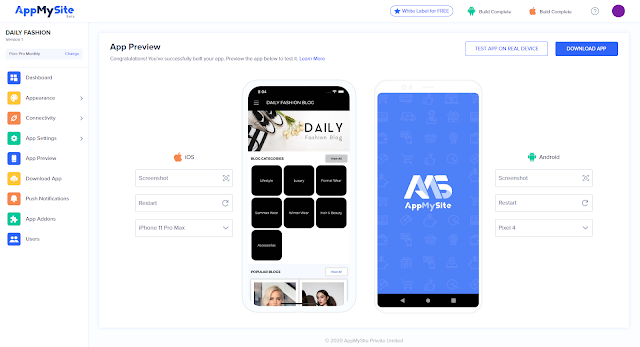
AppMySite enables you to download both APK and AAB builds for your WordPress app. To generate an iOS app build, you’ll first have to provide certain essential documentation. You can get all related info regarding this on AppMySite.
In conclusion
WordPress gives non-tech people a chance to create their own apps without coding. AppMySite seeks to offer something similar, only this time the goal is to make a mobile app without coding.
This piece provides a complete guide on the process of creating a WordPress app without coding. Readers can get started on AppMySite and create their own app within a matter of minutes!
Featured Post
DL Mining Launches Ethereum Contract Participation Service, Helping Users Earn $2K Stable Daily Returns
Zizo Gala-Mkhize-
October 20, 2025
Soapie Teasers
Sister Sites
Most Popular
List of 6,000+ Dofollow Commentluv Blogs FREE (Updated 2025)
January 16, 2025
Five Do’s For a Healthy Turnover That Bolsters Talent-Retention
October 20, 2025
How To Choose The Right Place For A Winter Campsite
March 06, 2023
Popular posts
List of 6,000+ Dofollow Commentluv Blogs FREE (Updated 2025)
January 16, 2025
How To Choose The Right Place For A Winter Campsite
March 06, 2023
Five Do’s For a Healthy Turnover That Bolsters Talent-Retention
October 20, 2025
Footer Menu Widget
Created By Blogspot Theme | Distributed By Gooyaabi Templates






Social Plugin