Ad Code
Translate
Five Do’s For a Healthy Turnover That Bolsters Talent-Retention
October 20, 2025
Smart strategies for trading on crypto exchanges
October 20, 2025
What is Ozempic (semaglutide)? (Updated in 2025)
January 30, 2025
Discover Honeybee Pharmacy (2025 Guide Important Consumer Tips)
October 14, 2025
Posture Bra: Improving Back Support and Comfort
October 20, 2025
How To Find Suitable Properties In Cyprus?
October 20, 2025
10 Effective Strategies to Improve Domain Authority of Your Website
October 20, 2025
Powerpoint to MP4: Learn the Different Methods to Convert Powerpoint to MP4
Khabza Mkhize
December 31, 2023
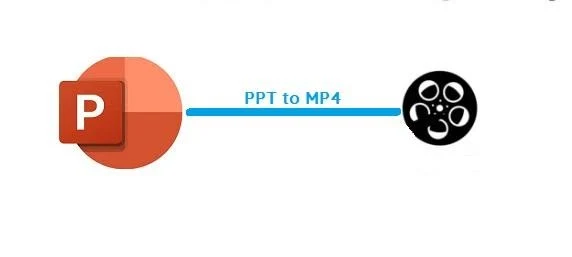
“How to convert powerpoint to MP4? I have a PPT project that I want to make into a movie. Is there any way I can convert my PPT file to an MP4 video?”
Powerpoint presentations are a convenient way to share your office work or school project. You can add visual effects and music to the content to make it more appealing. Moreover, you can convert the entire Powerpoint presentation into a video file. If you do not know how to do that, then follow this guide. We will be sharing the most suitable methods to convert Powerpoint to MP4.
- Part 1. Convert Powerpoint to MP4– How to Convert PPT to MP4 Free with Microsoft on Windows?
- Part 2. Convert Powerpoint to MP4 – How to Convert PowerPoint to MP4 Online?
- Part 3. Convert Powerpoint to MP4 – Free Software to Convert PPTX to MP4
- Conclusion.
Part 1. Convert Powerpoint to MP4 – How to Convert PPT to MP4 Free with Microsoft on Windows?
You can convert Powerpoint presentation to an MP4 video by using the built-in tools of Microsoft Powerpoint tool. The method is straightforward, and it will take merely a few minutes to convert Powerpoint to mp4. The instructions are as follows:- Open your Powerpoint presentation and click on “File” from the toolbar;
- From the list, click on “Export” and proceed to the next step;
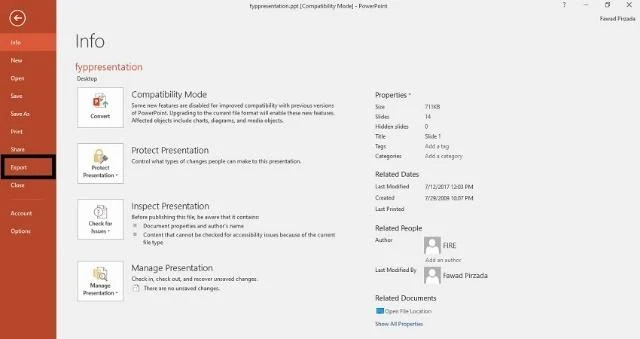
- Select on the “Create a Video” option and select the presentation quality before clicking on the “Create Video” tab;
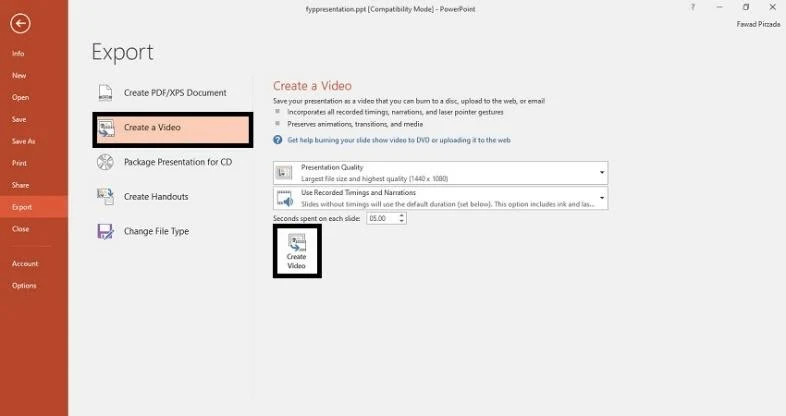
- A new dialogue box will appear that will ask for the location to store the MP4 video;
- Click on “Save” to complete the PPT to the MP4 conversion process.
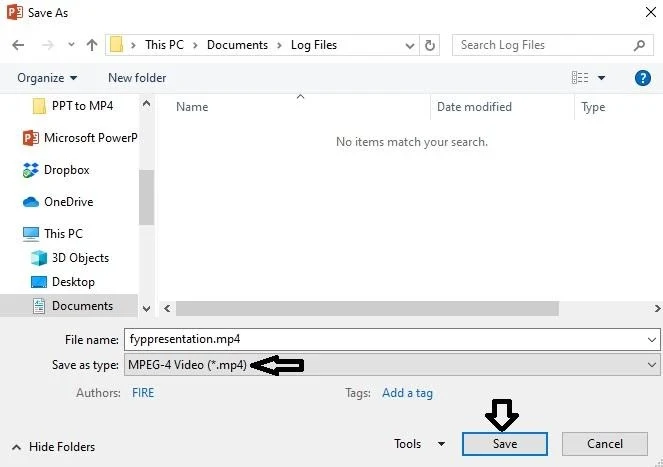
Part 2. Convert Powerpoint to MP4 – How to Convert PowerPoint to MP4 Online?
There are a few online file conversion platforms that can convert your Powerpoint file to MP4 for free. These platforms are dependable and capable of maintaining sufficient video quality.2.1 MP3Care PowerPoint to Video:
MP3Care is an online file conversion service that can convert your video file to various other file formats, including audio. The platform also offers the convenience to convert Powerpoint presentations to MP4. The steps to convert a file from Powerpoint to MP4 are listed below:- Access https://www.mp3care.com/ from your computer’s browser;
- Click on the “Powerpoint to Video” tab from the homepage and proceed forward;
- Click on “Select PPT File” button and upload the presentation before hitting the “Convert to Video” tab;
- Click on the “Download Video File” option from the pop-up box and store the MP4 file to a safe location.
2.2 Online-Convert
Online-Convert is an online multi-media file format conversion platform. It can change the file systems of audios, videos, ebooks, and powerpoint presentations. The method to convert PPT to MP4 is stated in a list below:Open the following link from your computer:
- https://video.online-convert.com/convert/pptx-to-mp4
- Click on the “Choose Files” button and upload the PPT presentation to the platform and select “Start Conversion;”
A pop-up dialogue box will soon appear once the platform completes the conversion;
Save the MP4 video file to any location on your PC.
2.3 Convert Files
The online platform “Convert Files” is an unfailing video conversion service offered to the users for free. It provides the users to convert PPT presentations or any video file to more than ten file systems. You can learn how to use the service by going through the following steps:- Access the URL of Convert Files: https://www.files-conversion.com/
- Upload the PPT file and hit the “Convert” button after selecting its appropriate settings;
- Download the MP4 video to your computer.
Part 3. Convert Powerpoint to MP4 – Free Software to Convert PPTx to MP4:
If you wish to convert your powerpoint files to MP4 for a longer period, then installing a file converter on the PC is the best option. In this section, we will discuss the two convenient and free software to convert PPTx to MP4.3.1 DigitalOfficePro:
DigitalOfficePro is a free file converter that can brilliantly convert your PPT presentation to an MP4 video. The service is only available on Windows computers. It supports conversion to video file formats such as AVI, WMV, MOV, FLV, and MP4.3.2 ImTOO:
ImToo file conversion tool is free and capable of converting multiple PPT files to an MP4 video. It also offers you to sharpen the quality of the video to 1080p(HD). ImToo is available for users of Windows and supports formats such as AVI, H.264, WMV, and MP4.Conclusion:
Converting a PPT presentation to the video format is not that difficult as many users believe it to be. In this article, we have discussed every possible method to perform the file conversion quickly. You can learn more about the tips and tricks related to video file conversion by browsing the web platform of the UniConverter by Wondershare.Featured Post
DL Mining Launches Ethereum Contract Participation Service, Helping Users Earn $2K Stable Daily Returns
Zizo Gala-Mkhize-
October 20, 2025
Soapie Teasers
Sister Sites
Most Popular
List of 6,000+ Dofollow Commentluv Blogs FREE (Updated 2025)
January 16, 2025
A Wood-Burning Stove in a Tent: A Guide to Safe Hot Tenting
April 08, 2021
Five Do’s For a Healthy Turnover That Bolsters Talent-Retention
October 20, 2025
Popular posts
List of 6,000+ Dofollow Commentluv Blogs FREE (Updated 2025)
January 16, 2025
A Wood-Burning Stove in a Tent: A Guide to Safe Hot Tenting
April 08, 2021
Five Do’s For a Healthy Turnover That Bolsters Talent-Retention
October 20, 2025
Footer Menu Widget
Created By Blogspot Theme | Distributed By Gooyaabi Templates





Social Plugin