Ad Code
Translate
Five Do’s For a Healthy Turnover That Bolsters Talent-Retention
Smart strategies for trading on crypto exchanges
What is Ozempic (semaglutide)? (Updated in 2025)
Discover Honeybee Pharmacy (2025 Guide Important Consumer Tips)
Posture Bra: Improving Back Support and Comfort
How To Find Suitable Properties In Cyprus?
10 Effective Strategies to Improve Domain Authority of Your Website
How to Improve your Small Business Cybersecurity
Improving your small business cybersecurity is essential to protect your sensitive data, financial information, and customer trust. Here are some practical steps:
1. Conduct a Risk Assessment
- Identify the most critical assets (e.g., customer data, financial records).
- Evaluate the potential risks (e.g., data breaches, ransomware attacks).
- Prioritize resources to protect the most vulnerable areas.
2. Implement Strong Password Policies
- Use complex passwords with a combination of letters, numbers, and special characters.
- Require regular password updates.
- Encourage the use of multi-factor authentication (MFA) to add an extra layer of security.
3. Install and Update Security Software
- Use reputable antivirus and anti-malware software.
- Keep software and operating systems up to date to patch vulnerabilities.
- Install a firewall to monitor and control incoming and outgoing traffic.
4. Train Employees on Cybersecurity Best Practices
- Educate staff on recognizing phishing attacks and suspicious emails.
- Establish policies for safe internet use and handling sensitive data.
- Conduct regular cybersecurity training sessions and simulations.
5. Use Encryption for Sensitive Data
- Encrypt data both at rest and in transit to ensure unauthorized users cannot access it.
- Ensure secure communication channels (e.g., using HTTPS for your website).
6. Backup Data Regularly
- Schedule automatic backups for critical data to minimize damage from cyberattacks.
- Store backups offsite or on secure cloud services to protect against physical disasters.
7. Control Access to Sensitive Information
- Implement role-based access controls, ensuring only authorized personnel access specific data.
- Monitor access logs to detect unauthorized attempts.
8. Secure Wi-Fi Networks
- Use strong encryption (WPA3) for your business Wi-Fi networks.
- Separate business and guest networks to prevent unauthorized access to critical systems.
9. Develop an Incident Response Plan
- Prepare a response plan for potential cyber incidents (e.g., data breaches, ransomware attacks).
- Define roles and responsibilities for managing the incident.
- Regularly review and update the plan as the business evolves.
10. Consider Cybersecurity Insurance
- Invest in cybersecurity insurance to mitigate the financial impact of a cyberattack.
- Review policy terms to ensure they cover your business's specific needs.
By implementing these strategies, your small business can strengthen its cybersecurity posture and minimize the risk of cyber threats.
Secure Your Wi-Fi Networks
Create a Password Policy and Change it Often.
Limit Data Access
Create Backups
Antivirus and Antimalware Protection
Train your Employees to Recognize Common Cybersecurity Threats
Provide regular security awareness training to your employees to ensure the security of your business. To stay ahead of sophisticated cyber threats, small businesses can significantly benefit from solutions like Cyware Cyber Threat Intelligence, which offers advanced insights and real-time monitoring to help identify and mitigate potential cyber risks efficiently. In addition to this proactive monitoring, penetration testing services can also help to identify vulnerabilities in your systems before hackers exploit them. Create a cybersecurity policy that is understandable to all and easy to implement. It should contain cybersecurity best practices that you expect employees to follow.Always Use Multifactor Authentication on Business Accounts
Develop an Incident Response Plan for Cybersecurity
Developing an Incident Response Plan (IRP) for cybersecurity is essential to minimize the impact of cyber incidents and ensure a quick, coordinated, and effective response. An effective IRP outlines the steps your organization will take to detect, respond to, recover from, and learn from cybersecurity incidents. Here's a guide for creating one:
1. Establish an Incident Response Team (IRT)
- Team Members: Identify and assign roles, such as:
- Incident Manager: Oversees the response and coordinates communication.
- IT Specialists: Handle technical investigations, containment, and remediation.
- Legal and Compliance: Ensures compliance with laws and regulations.
- PR/Communication: Manages external and internal communication.
- Responsibilities: Define the roles and responsibilities for each team member.
2. Define the Types and Severity of Incidents
- Types of Incidents: Identify the types of incidents the plan will cover, such as:
- Phishing attacks
- Malware infections
- Data breaches
- Ransomware attacks
- DDoS (Distributed Denial of Service) attacks
- Severity Levels: Develop a classification system to determine the severity of an incident (e.g., low, medium, high, critical) based on its impact and urgency.
3. Incident Detection and Analysis
- Monitoring Systems: Implement monitoring tools and systems (e.g., SIEM - Security Information and Event Management) to detect suspicious activity.
- Indicators of Compromise (IOCs): Establish and document common indicators, such as unusual login patterns, malware alerts, or unauthorized data access.
- Initial Assessment: Develop procedures for assessing the scope and impact of an incident to determine its severity and prioritize response efforts.
4. Containment, Eradication, and Recovery
- Containment:
- Short-Term: Isolate affected systems to prevent further damage (e.g., disconnect devices from the network).
- Long-Term: Implement more permanent measures (e.g., patching vulnerabilities, updating firewall rules).
- Eradication: Remove malicious software or attackers from the system. This may involve:
- Restoring systems to a known good state.
- Applying software patches and updates.
- Recovery: Restore operations, such as:
- Reconnecting systems to the network.
- Monitoring restored systems for abnormal activity.
- Validating system integrity and ensuring that backups are clean before restoring data.
5. Communication Plan
- Internal Communication:
- Establish clear communication protocols for informing management, IT teams, and other relevant stakeholders during an incident.
- External Communication:
- Determine when and how to notify customers, partners, and regulatory bodies.
- Develop press release templates and FAQs for potential public disclosure, especially for significant incidents like data breaches.
- Legal and Compliance:
- Ensure all communications comply with legal and regulatory requirements (e.g., GDPR notification rules).
6. Documentation and Reporting
- Incident Log: Maintain detailed records of every action taken during the response, including time, personnel involved, and specific actions.
- Post-Incident Report: Prepare a comprehensive report summarizing:
- The cause and scope of the incident.
- The steps taken to contain and eradicate the threat.
- The impact on the business (e.g., financial loss, data exposure).
- Recommendations for preventing similar incidents in the future.
7. Post-Incident Review and Continuous Improvement
- Debriefing Session: Conduct a post-incident review with the response team to discuss what went well, what didn’t, and lessons learned.
- Update Policies and Procedures: Revise the IRP based on lessons learned and emerging threats.
- Training and Drills: Regularly train staff and conduct incident response simulations (tabletop exercises) to improve readiness and identify areas for improvement.
8. Ensure Compliance with Legal and Regulatory Requirements
- Review legal obligations (e.g., data protection laws) to ensure your IRP complies with industry standards and regulations.
- Document compliance measures and maintain records for audit purposes.
9. Maintain and Test the IRP Regularly
- Schedule regular reviews of the IRP to ensure it remains up to date with new threats, technology changes, and business processes.
- Test the IRP through simulations and tabletop exercises to validate its effectiveness and improve response times.
By following this structured approach, your business can create a comprehensive Incident Response Plan that minimizes the impact of cyber incidents, enhances your response capabilities, and ensures regulatory compliance.
Conduct a Risk Assessment for Cybersecurity
Conducting a risk assessment for cybersecurity involves systematically identifying, analyzing, and prioritizing potential risks to your business's information assets. The process typically includes several key steps:
Step 1: Identify Assets
- Data Assets: Customer data, financial information, intellectual property, employee records, and other critical business data.
- Hardware and Infrastructure: Servers, computers, networking equipment, mobile devices, and IoT devices.
- Software: Operating systems, applications, databases, and security software.
- Network Components: Wi-Fi networks, routers, and firewalls.
Step 2: Identify Threats and Vulnerabilities
- Internal Threats:
- Employee negligence or lack of training.
- Disgruntled employees or insider threats.
- External Threats:
- Phishing attacks, malware, and ransomware.
- Hacking attempts or Distributed Denial of Service (DDoS) attacks.
- Physical threats like theft or damage to hardware.
- Vulnerabilities:
- Unpatched software or outdated systems.
- Weak passwords or lack of multi-factor authentication (MFA).
- Inadequate firewall or anti-virus configurations.
- Poor physical security measures.
Step 3: Assess Potential Impact and Likelihood
- For each identified threat, estimate:
- Likelihood: The probability of the threat occurring (e.g., low, medium, high).
- Impact: The potential damage if the threat materializes (e.g., data loss, financial loss, reputational damage).
- Use a risk matrix to categorize each risk based on its likelihood and impact:
- Low Impact / Low Likelihood: Monitor periodically.
- High Impact / Low Likelihood: Implement preventive measures.
- Low Impact / High Likelihood: Prepare response plans.
- High Impact / High Likelihood: Prioritize these risks for immediate action.
Step 4: Identify Existing Controls and Gaps
- Review current security measures:
- Firewalls, anti-virus software, encryption, and backup protocols.
- Employee training programs and policies.
- Access control systems (role-based access, password policies, MFA).
- Identify gaps where existing controls may be insufficient or missing.
Step 5: Develop a Risk Mitigation Plan
- For each high-priority risk, define mitigation strategies:
- Technical Measures: Update software, patch vulnerabilities, implement MFA, or set up a firewall.
- Organizational Measures: Employee training, revising policies, and developing an incident response plan.
- Physical Security: Securing devices physically, using surveillance systems, and ensuring restricted access to sensitive areas.
- Assign responsibilities for each risk and set timelines for implementing measures.
Step 6: Monitor and Review Regularly
- Continuously monitor for emerging threats and vulnerabilities.
- Review and update the risk assessment periodically or when significant changes occur (e.g., new systems, software updates, changes in personnel).
By following these steps, you can create a comprehensive cybersecurity risk assessment that identifies potential risks, assesses their impact, and provides actionable strategies to mitigate them.
Cybersecurity insurance for cybersecurity
Cybersecurity insurance, also known as cyber liability insurance, helps businesses and individuals protect themselves from financial losses caused by cyberattacks and data breaches. It can cover a range of costs, including:
- Legal fees and settlements
- Data restoration and repair
- Business interruption
- Ransom payments
- Public relations efforts
- Breach notification services
- Employee training
- Forensics services





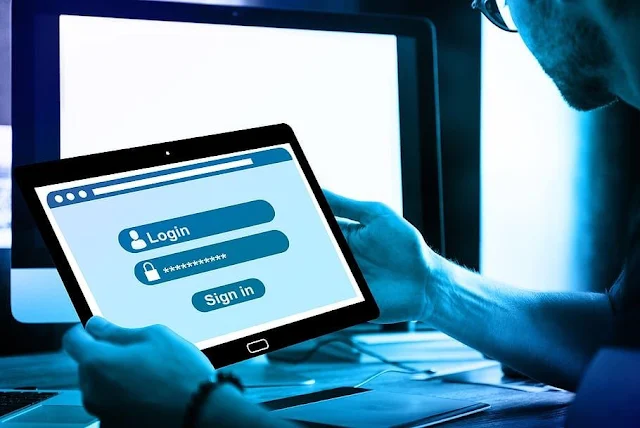
Social Plugin