Ad Code
Translate
Five Do’s For a Healthy Turnover That Bolsters Talent-Retention
October 20, 2025
Smart strategies for trading on crypto exchanges
October 20, 2025
What is Ozempic (semaglutide)? (Updated in 2025)
January 30, 2025
Discover Honeybee Pharmacy (2025 Guide Important Consumer Tips)
October 14, 2025
Posture Bra: Improving Back Support and Comfort
October 20, 2025
How To Find Suitable Properties In Cyprus?
October 20, 2025
10 Effective Strategies to Improve Domain Authority of Your Website
October 20, 2025
How to rip and converter DVD into any devices in a flash
Khabza Mkhize
March 04, 2023

Fortunately, WonderFox DVD Ripper Pro v12.1 has come out. The absolute No. 1 speed innovative DVD ripping software provides the quickest solution to rip your extensive DVD collection to virtually any video, audio, and device.
Main features
1. An easy-to-use interface
There are only 3 steps for the whole DVD ripping and conversion. You can easily find every function you need the moment you open it. In the middle of the interface, there is a DVD Source section of DVD source of “DVD Disc,” “ISO Image,” and “DVD Folder.” You can choose one of the DVD sources. Then it can automatically find the right title or the main movie from 99 tags and remove the region code. At the top right corner, there is four-button about “Check Update,” “Option,” “Help Center,” and “Menu,” which are closely presented. The Output Format section is under the four buttons. You can select any output format you want and make some parameter settings about the design. In addition, the Output Folder section is located at the lower left side of the interface.
2. Rip any DVD to video, ISO image, and DVD Folder with 1:1 quality
You can choose one DVD source from “DVD Disc,” “ISO Image,” and “DVD Folder.” WonderFox DVD Ripper Pro can even rip DVDs of Disney, Paramount, Sony, etc., and TV shows by chapters to your PC, smart TVs, iPhone, iPad, and Android phone and tablet. Here are some tips for you to copy DVDs to a computer or laptop. Following the directions, and you will find copying any DVD to a computer or laptop is easy. 3. Support 250+ formats, devices profiles
WonderFox DVD Ripper Pro enables you to convert DVD to video and HD video files, including H264, HD AVI, HD MP4, HD MOV, FLV, HD WMV, AVI, and MP4, VOB, MKV, TS/MTS/M2TS, WMV, MPEG, WEBM, etc. One-click convert DVD videos to supported devices, including iPhone 6 Plus, iPhone 6, iPad Air, iPad mini, iPhone 5S/C, iPhone 4s/4, Apple TV, Samsung GALAXY, Moto X, Google Nexus, Surface, HTC, BlackBerry, Nokia, Sony PS4, TV, TV Box, etc.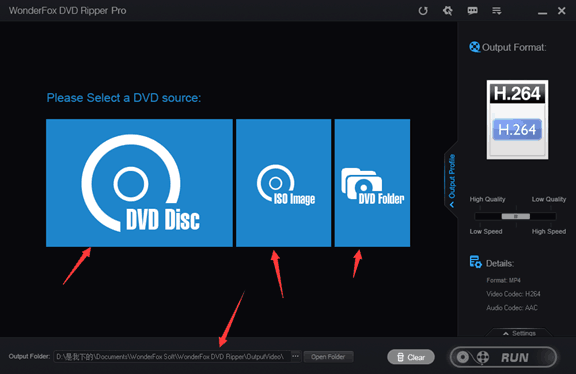 Protect you from no audio after video conversion issue.
Protect you from no audio after video conversion issue.How to Convert DVDs to Digital Formats Using WonderFox DVD Ripper Pro?
WonderFox DVD Ripper Pro to convert DVDs is a relatively easy tool because the menu on its interface is straightforward to understand. Only in 3 steps can you convert DVDs to digital formats.- Step 1. Download WonderFox DVD Ripper Pro from its official website, then install it on your laptop or computer. After the installation, open WonderFox DVD Ripper Pro.
- Step 2. Select a DVD source from “DVD Disc,” “ISO Image,” and “DVD Folder.” If we want to convert the DVD file, we should choose “DVD Disc.”
- Step 3. The third step is to choose an output format you desire. And save the converted file through the Output Folder, then click the “Run” button.

Conclusion
Its intuitive interface plus a wide array of ripping tools make, this software deserves to have a TRY. It is easy to make a backup of the collections of your old DVDs and convert them to any format playing by any device freely.What are you waiting for? Give it a try!
Featured Post
DL Mining Launches Ethereum Contract Participation Service, Helping Users Earn $2K Stable Daily Returns
Zizo Gala-Mkhize-
October 20, 2025
Soapie Teasers
Sister Sites
Most Popular
List of 6,000+ Dofollow Commentluv Blogs FREE (Updated 2025)
January 16, 2025
A Wood-Burning Stove in a Tent: A Guide to Safe Hot Tenting
April 08, 2021
Five Do’s For a Healthy Turnover That Bolsters Talent-Retention
October 20, 2025
Popular posts
List of 6,000+ Dofollow Commentluv Blogs FREE (Updated 2025)
January 16, 2025
What is Ozempic (semaglutide)? (Updated in 2025)
January 30, 2025
A Wood-Burning Stove in a Tent: A Guide to Safe Hot Tenting
April 08, 2021
Footer Menu Widget
Created By Blogspot Theme | Distributed By Gooyaabi Templates

Social Plugin