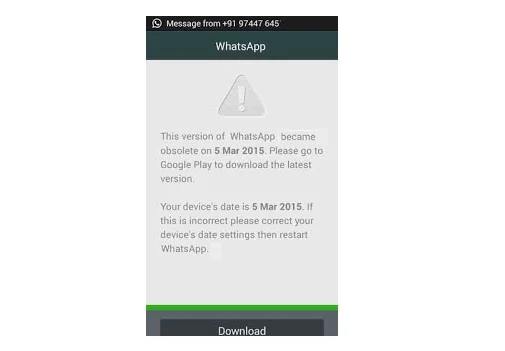Are you addicted to WhatsApp? Yes or No?
Do you know how to find whether you are addicted to WhatsApp or not? If you are addicted to WhatsApp,
- Often use of WhatsApp
- Your mind is always on WhatsApp to know whether a new message received or not and
- If you can’t use WhatsApp due to any reason, then your mind becomes anxiousness.
This error is one of them:
This version of WhatsApp became obsolete on 20 March 2016. Please go to Google play to download latest version.Your device’s date is 22 March 2016. If this is incorrect please correct the device’s date settings then restart WhatsApp.
Let us see how to solve this error:
Actually, this is not an error. The message indicates the current version of WhatsApp is out of date and you should update with the new one. You might get this message even on a new version of WhatsApp.These are 3 methods to overcome this error:
Method 1: Update WhatsApp with the new version
This is the legal way to solve this error. Usually, WhatsApp updates once in 2 or 3 months. So you need their new version to get new features. Sometimes you should upgrade to overcome some bugs on WhatsApp. So why WhatsApp says to update even, you don’t want their unique features. If you have a faster internet connection then just update WhatsApp using download button.
Download WhatsApp APK v2.12:
- Download APK from a secure server (Select latest Upload --> Download APK file )
- Install directly from Google Play
NB: it is better to download WhatsApp from the authorized website or authorised Google to play store link
If you get this error message and if you have no enough mobile data or your internet speed is too slow, then you can use WhatsApp without downloading a newer version. Try the second method.
Method 2: Changing the phone date
Sometimes Google search result does not open due to an incorrect device’s date. Like this, if your phone date is wrong with any old age, and then just correct it. You may use auto-updating of date time exact date and time from the network.
If you have no enough mobile data balance or no enough download speed and if you want to use WhatsApp with an older version, then update your phone date with an older date (just a month before obsolete date) can avoid updating your WhatsApp
Method 3: Clearing WhatsApp data:
Try this method if and only if the above two methods are not working. You might get the error message even your WhatsApp is a version and your phone date and time is correct. Let us try to resolve it.
Here we clear WhatsApp data.
For this, in setting, go to the Application manager. Open WhatsApp. Clear data.This method works if you are trying to install OGWhatsApp, ENWhatsApp, SNWhatsApp etc
NB: Clear date remove all your whatsapp messages. So make a bake up before deleting data.